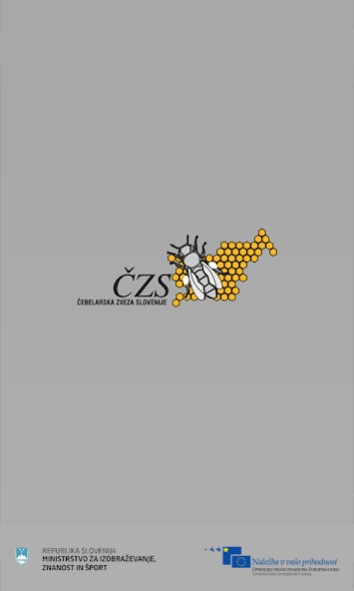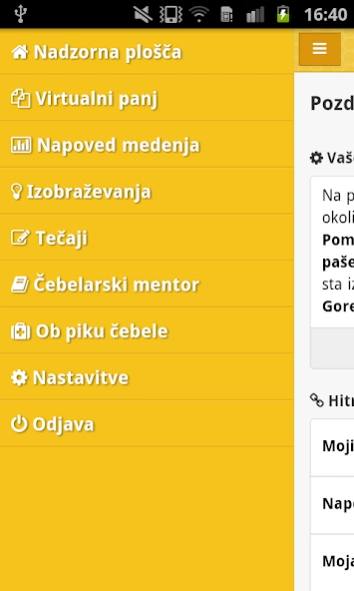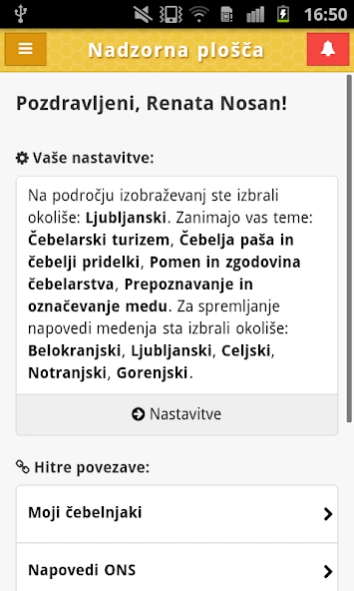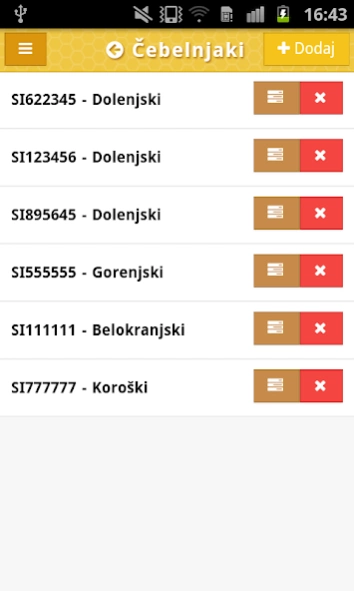e-Čebelar 1.6.3.18
Continue to app
Free Version
Publisher Description
e-Čebelar - e-beekeeper - mobile application to support beekeeping.
e-beekeeper is a mobile application designed for electronic recording sheet of bees, beekeeping chores advising, information on yields of honey, education and other notices and beekeepers help in solving the problem in beekeeping.
With the help of mobile applications e-beekeeper can:
- Record the status of bee colonies and evaluated with a view to the situation of the family during inspections (virtual hive)
- Get directions and guidelines for beekeeping according to the information about your apiaries and families (Advanced mentor)
- Monitor the forecast nectar for all or selected Slovenian regions or monitoring stations (Forecast nectar - ONS)
- Receive alerts, reminders and notifications on yields of nectar, education and other interesting content (Obveščevalnik)
- Carry out the online application to the education and professional inspect materials (Training)
- Obtain basic information and instructions for novice beekeepers (Basic Mentor, Mentor for persons with special needs)
- Check the instructions for dealing with dot bees (Help the sting)
Developing an application has been co-financed by the European Regional Development Fund.
About e-Čebelar
e-Čebelar is a free app for Android published in the PIMS & Calendars list of apps, part of Business.
The company that develops e-Čebelar is Čebelarska Zveza Slovenije. The latest version released by its developer is 1.6.3.18.
To install e-Čebelar on your Android device, just click the green Continue To App button above to start the installation process. The app is listed on our website since 2016-06-15 and was downloaded 1 times. We have already checked if the download link is safe, however for your own protection we recommend that you scan the downloaded app with your antivirus. Your antivirus may detect the e-Čebelar as malware as malware if the download link to si.rettro.eCebelar is broken.
How to install e-Čebelar on your Android device:
- Click on the Continue To App button on our website. This will redirect you to Google Play.
- Once the e-Čebelar is shown in the Google Play listing of your Android device, you can start its download and installation. Tap on the Install button located below the search bar and to the right of the app icon.
- A pop-up window with the permissions required by e-Čebelar will be shown. Click on Accept to continue the process.
- e-Čebelar will be downloaded onto your device, displaying a progress. Once the download completes, the installation will start and you'll get a notification after the installation is finished.